To install the johnsnowlabs Python library and all of John Snow Labs licensed libraries, just run
- run in your
shellpip install johnsnowlabs - run in a
Python Shellfrom johnsnowlabs import * jsl.install()This will display a Browser Window Pop Up or show a Clickable Button with Pop Up.
Click on the Authorize button to allow the library to connect to your account on my.JohnSnowLabs.com and access you licenses.
This will enable the installation and use of all licensed products for which you have a valid license.
Colab Button:
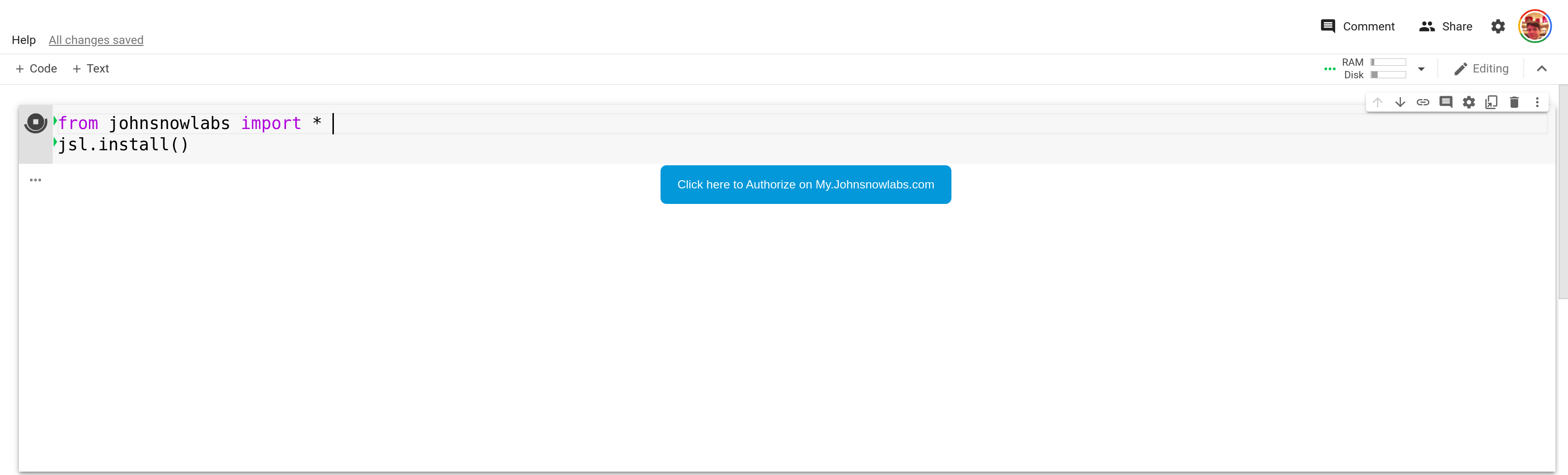
Where the Pop-Up leads you to:
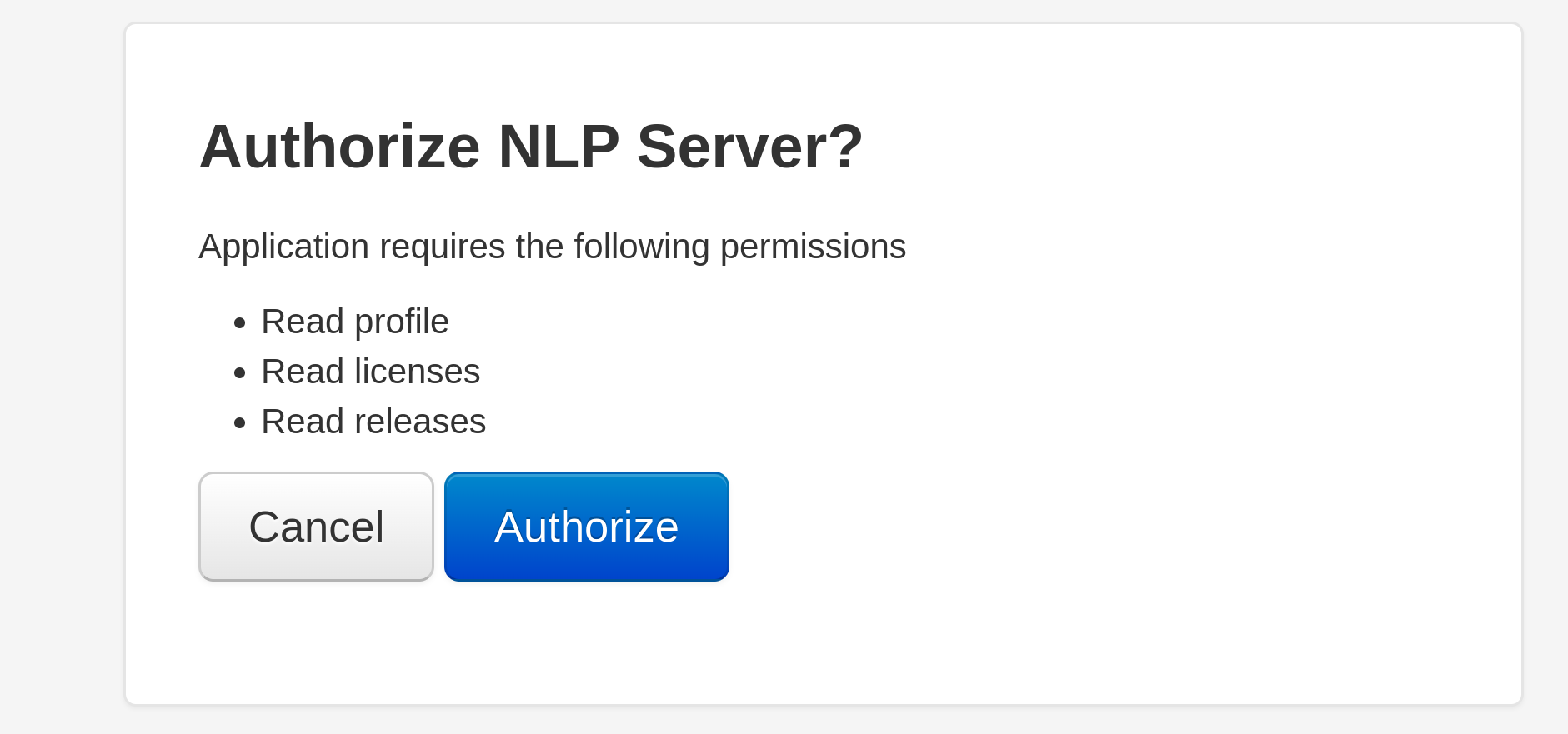
After clicking Authorize:
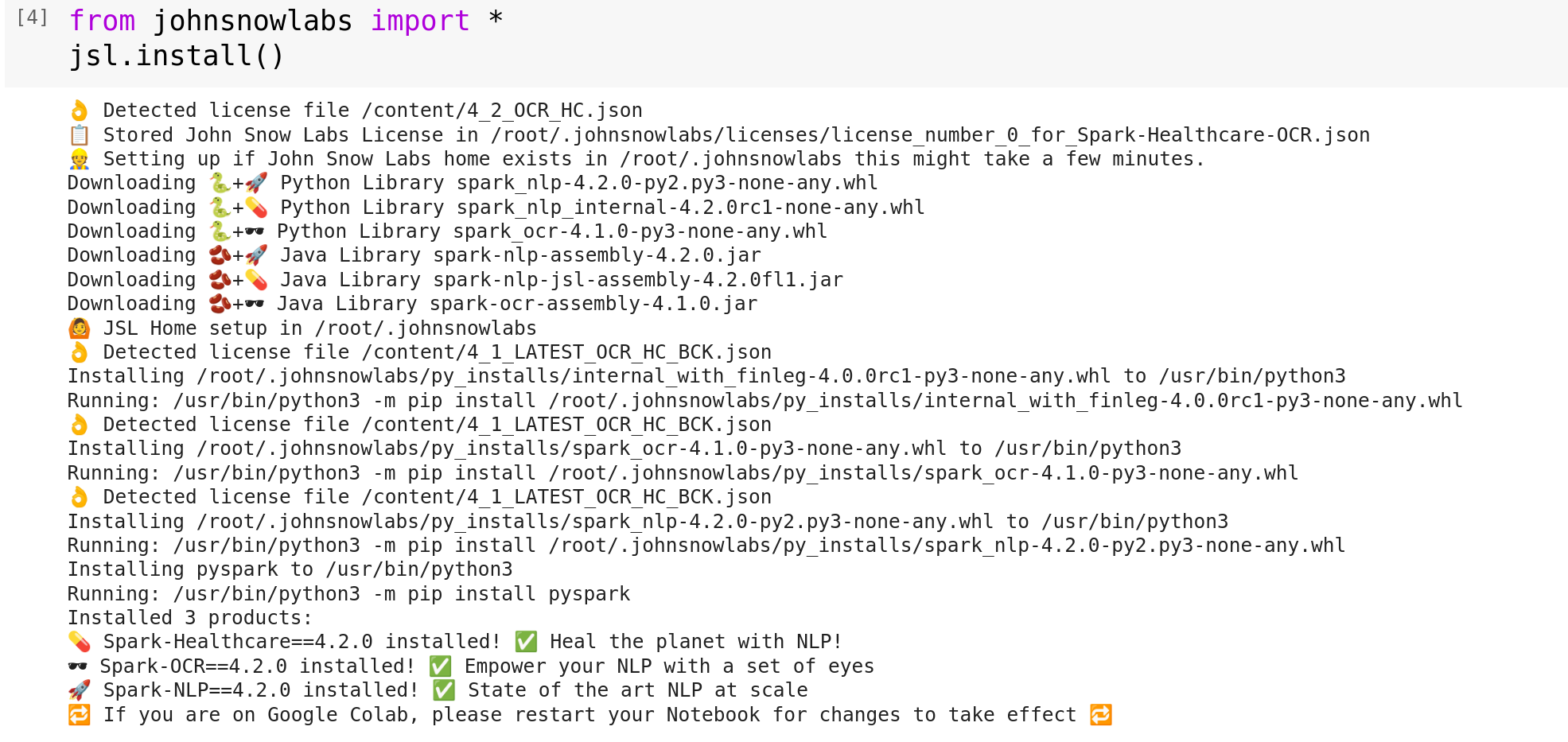
To quickly test your installation, run in a Python shell
for alternative installation options see Custom Installation
PREVIOUSRelease Notes
NEXTVisual NLP